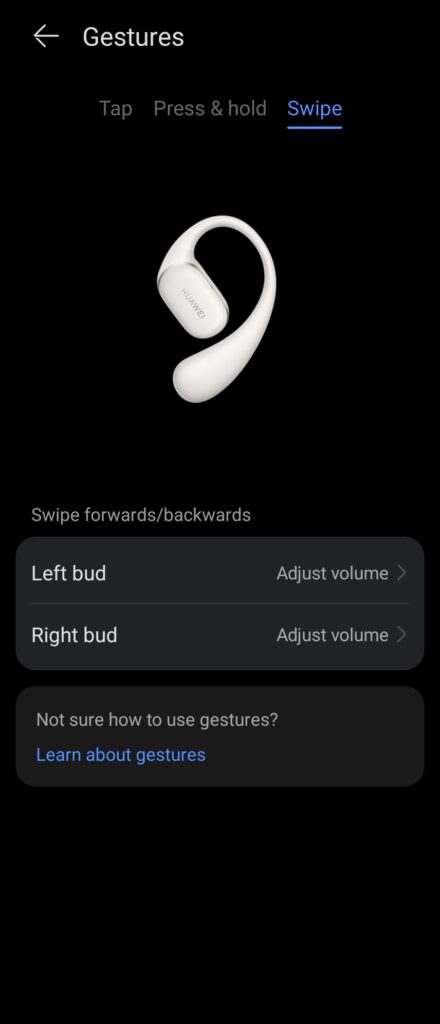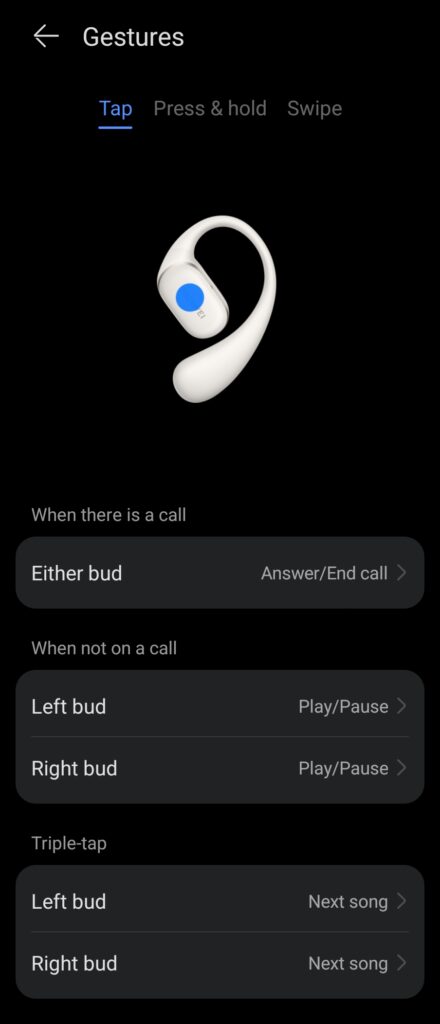Huawei FreeArc review – Exceptional Comfort and Sound Quality Meet in Huawei’s Open-Ear headphone Design
Launched alongside the Huawei Band 10 smartband in Malaysia, the Huawei FreeArc wireless earbuds are their first open-ear headphones that incorporate an earhook design and an array of tech that addresses the typical challenges of this form factor- namely sound leakage and underwhelming audio quality.

We managed to get our hands on a sample for testing at launch and after taking it on our daily commute for the past couple of weeks – here’s our Huawei FreeArc review where we share if their latest earbuds are worth your money.
Huawei FreeArc Review – Build and Design
Table of Contents
Unlike Huawei’s typical FreeBuds range of in-ear wireless earbuds, the Huawei FreeArc feature what the company calls a C-bridge structure. This design uses an earhook that latches onto the back of your ear, with the battery on one end and the speaker unit resting just outside the ear canal on the other.
To ensure maximum comfort and ergonomic fit, Huawei reportedly studied over 10,000 auricle curve samples. The result is a secure yet comfortable design that stays in place throughout the day without any pressure points that impinge on the ear. The frame is crafted from a 0.7mm-thin nickel-titanium alloy, balancing strength, flexibility, and durability even with prolonged use. The earhooks are coated in soft liquid silicone, which not only enhances comfort but also contributes to the earbuds’ IP57 dust and water resistance rating—making them ideal for workouts or outdoor use.

Up close, our Huawei FreeArc review sample comes in a shade of matte black though you can also acquire it in white as well as a light green colourway with the charging case and the earpieces coming in matching colours. The earpiece itself features a 12 x 17mm driver as well as a touch-sensitive control panel that responds to both taps and swipes to control playback and volume. The teardrop shaped portion on the back of the earhook itself houses a 55mAh battery that is rated for up to 7 hours of music playback.
Unfortunately, the square-shaped charging case itself is not dust or water resistant which is usually the case, pun notwithstanding with other designs. The FreeArc’s charging case itself integrates a 510mAh battery that allows for up to 28 hours of battery life. The charging case itself is a bit on the chunky side but remains relatively pocketable with a notch in front allowing for one-handed opening while a USB-C port in the rear just below the hinge mechanism allows for wired charging.

Inside the box, Huawei has provided the usual quick start and a warranty guide. Oddly, there is no USB-C charging cable which is a departure from their usual tradition of at least shipping one with every pair of earphones.
Huawei FreeArc Review – Setup and Performance
Seeing the minimalist design of the Huawei FreeArc, there’s little customisation and wearing it is simply a matter of fitting the earpieces on and ensuring that the bean-shaped section housing the speakers is approximately just in front of your ear canal before pairing it up with your phone via Bluetooth 5.2.
While the earbuds work straight out of the box, full functionality is only unlocked by downloading the Huawei AI Life companion app, which lets you customise touch controls and tweak equalizer settings. Fortunately, the AI Life app is available for free download on both Android and iOS devices.

Getting the Huawei AI Life app installed and running on your phone is a bit of a chore as you need to scan the QR code on the back of the box which presents you the option to get the app via Huawei’s own AppGallery which requires an additional install if you are using a non-Huawei phone or as a side-loaded APK. I opted for the APK route which was quicker though it still requires some technical knowhow and involves bypassing a slew of security prompts that may deter less tech savvy users.
Once all the formalities are sorted out and the app was installed on my Galaxy S25 Ultra, the AI Life app lets you create and customise your own equaliser settings, select the Default, Elevate, Treble and Voices sound settings and also customise the touch controls to some degree.
By default a forwards or backwards swipe on the control surface of either earbud lets you raise or lower the volume while a double tap lets you play or pause music and either take or end a call. A triple tap on either control surface lets you skip to the next track while pressing and holding it lets you reject a call.
When worn across the course of two weeks on my regular work commute, my Huawei FreeArc review sample proved to be exceptionally comfortable, with the combination of its grippy silicone surface and open-ear design allowing for all-day comfort such that I actually forgot I was wearing it on more than one occasion.
While the open-ear nature of its design allows for a modicum of external sound to leak through like oncoming traffic and public announcements, Huawei has done a remarkable job to ensure a bare minimum of sound leakage such that passerby won’t hear your playlist unless they’re almost cheek to cheek.
Audio quality is where the FreeArc truly impresses. The earbuds deliver a wide soundstage and balanced clarity, especially for an open-ear design. Pink Floyd’s “Time” demonstrated precise left-right separation, while Joanna Wang’s “Vincent” preserved both her smooth vocals and intricate guitar work. Even at higher volumes, there’s minimal distortion from the FreeArc’s drivers. Call quality was also excellent with clear audio on both sides of the call.

In terms of usage, I found that the FreeArc ideal for the daily commute, offering a delightful combination of comfort and audio quality while allowing sufficient ambient external audio for environmental awareness. The nature of its open-air design also makes it comfortable even when worn all-day long. It also works well in workouts and the secure fit ensures that it doesn’t fall off when jogging and running about.
IIn terms of battery life, my Huawei FreeArc review sample offered decent endurance with a full charge lasting 7 hours which is plenty and an additional 21 hours from the charging case itself. Fully charging the case with the earbuds was also a relatively swift affair that only took about 40 minutes.
Should you buy the Huawei FreeArc?
The Huawei FreeArc is an excellent choice for users seeking an open-ear design that doesn’t compromise on audio quality, comfort, or functionality. If you find in-ear headphones uncomfortable, or if you need something you can wear all day while staying aware of your surroundings, the FreeArc is a fantastic alternative.

Comfortable, durable, and feature-rich, it’s easily one of the best open-ear earbuds on the market right now and comes highly recommended.

Specifications
Price RM599
Driver 17mm x 12mm driver unit
Battery 55mAh lithium-ion polymer battery (Earbuds), 510mAh lithium-ion polymer battery (Charging case) / 7 hours per charge, 28 hours including charging case, 40 minutes for full charge with case
Size/Weight 45.4 x 18.35 x 47.5mm (Earbuds), 67.8 x 67.8 x 26.5mm (Charging case) | 8.9g (Earbud), 67g (Charging case)
Huawei FreeArc review sample courtesy of Huawei Malaysia. For more details and to purchase please visit https://consumer.huawei.com/my/headphones/freearc/
Huawei FreeArc
-
Design
-
Performance
-
Battery Life
-
Value
-
Comfort
Huawei FreeArc
The Huawei FreeArc is a premium set of open-ear earphones that offer excellent sound quality, exceptional all-day comfort and good sound as well as call quality too. If you find in-ear designs uncomfortable or need something for all-day use, the Huawei FreeArc comes highly recommended.
Pros
Exceptional comfort
Surprisingly good quality sound and calls
IP57 dust and water resistance
Compatible with both Android and iOS devices
Cons
Bit of a chore to get Huawei AI Life installed